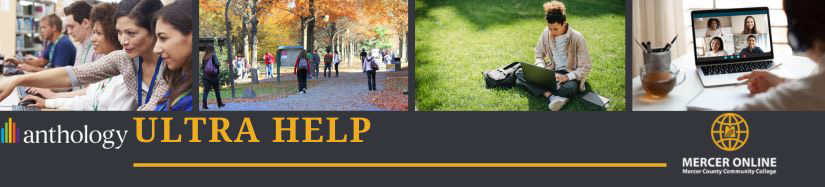
Navigating Ultra Courses as an Instructor
View this short video on navigating Ultra courses.
Overview of Ultra Course Navigation
A course in Blackboard Learn Ultra consists of the following areas: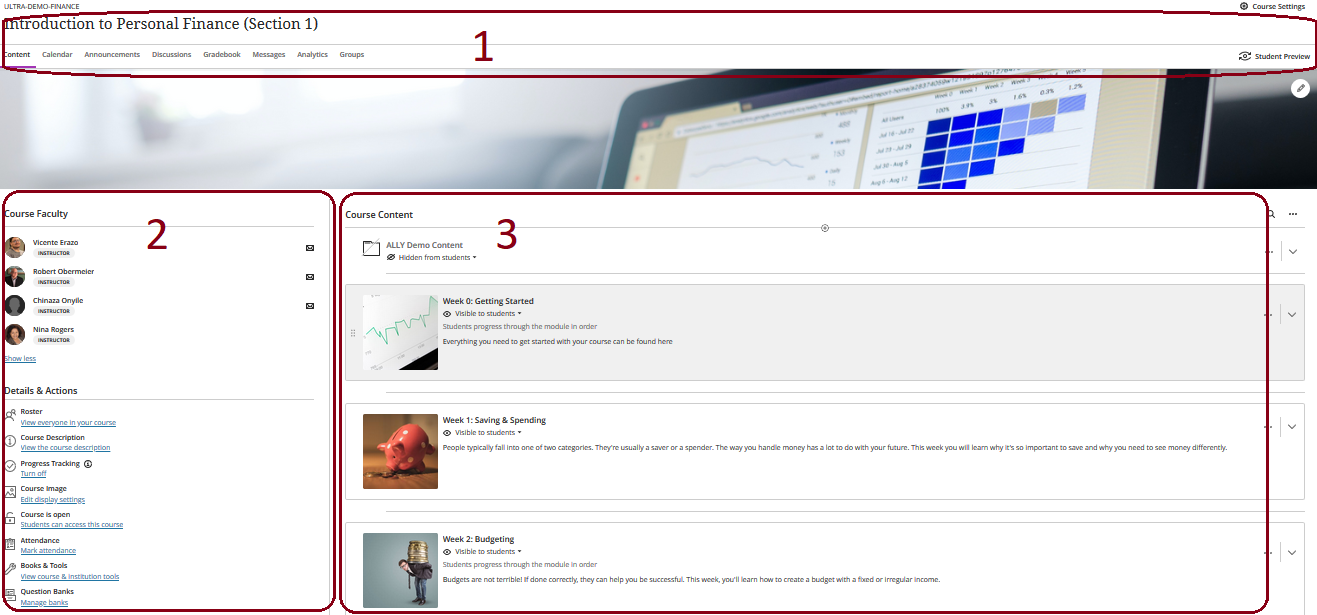
Banner links: Use these links to access course content and communication tools
Course Content: Course content items appear in this area
Course Management: This area allows instructors to perform administrative tasks within their course
Banner Links
This area allows you to access course content and communication tools
Content: Click here to view course content
Calendar: Click here to view the course calendar
Discussions: Click here to access the course discussion board.
Gradebook: Click here to access the course gradebook.
Messages: Click here to view and send course messages.
Analytics: Click here to view course analytics and data
Student Preview: Click here to enter the student preview mode.
Course Content
Course Content will appear on the right. Items will appear in line on the screen. Unlike in Learn Orignal courses, there is not a separate course menu.
The icon indicates the type of item. An icon with a slash indicates the item is not presently visible to students.
For folders and learning modules, click on the ^ button to expand them.
To modify an item, click on the three dots [...].
Course Management
The course management section allows instructors to manage the course site.
Course Faculty: The list of individuals teaching the course will appear here.
Roster: Use this link to view and manage course users.
Course Groups: Use this link to view and manage course groups.
Course Image: Click this link to change the course image (visible in the tiled course list)
Public/Private: Click this link to modify the course visibility settings
Blackboard Collaborate: Click this link to manage Blackboard Collaborate sessions
Attendance: Click this link to manage attendance in your course.
Announcements: Click this link to send announcements to students.
Books and Tools: Click this link to manage textbooks and course tools
Question Banks: Click this link to manage question banks for tests in the course.
Conversion Exceptions: For courses converted for Learn Original, click here to view conversion exceptions.